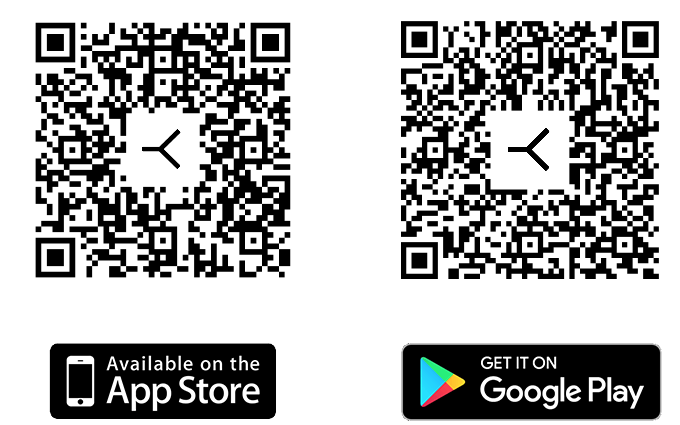Welcome you to join us!
Dear Qusers:
Welcome you to become our friend, please see the user manual, quick guide video and download the cubiio remote APP when you use cubiio for the first time.
●If you have other issues can't be solved, please check the FAQ.